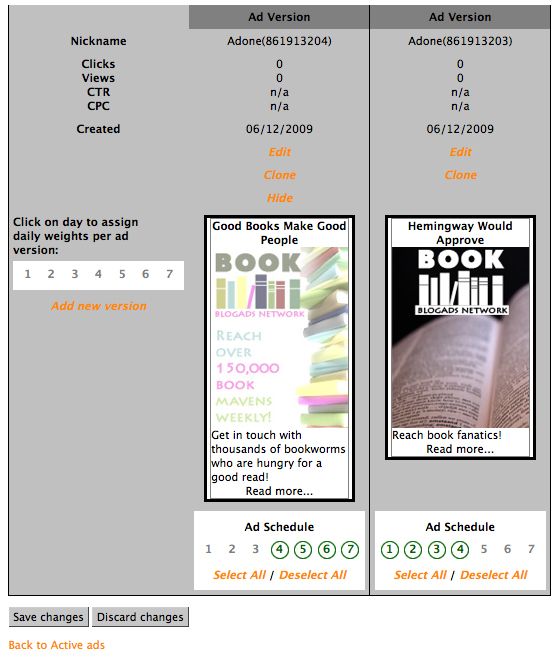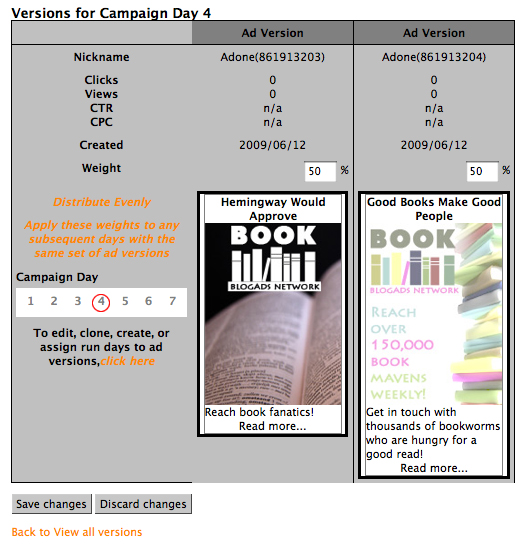New interface for ad versioning and scheduling
Saturday, June 13th, 2009
Our scheduling and versioning UI just took a nice hop forward. (Nearly a leap?)
After lots of agonizing, things got a lot easier when we realized that our ad units cry out to be displayed horizontally in the admin interface. Having turned the interface on its side, suddenly an ad scheduling calendar suddenly made a lot more sense.
The interface still isn’t perfect, but it is a big improvement over what we had yesterday.
Here’s what you see after you’ve uploaded two versions of an ad. You click on the dates below each version to indicate when that version should run. (You can add as many versions as you want.) This illustration is for a one week ad. If you wanted to run a one month ad, you’d see 31 days. (Click to enlarge.)
If you indicate that three ads will run on one day, the machine automatically distributes the SOV proportionally.
And if you want to change the weighting for a particular day (or all the days with that particular set of versions), you click a day in the list in the left column and get a screen like the following one, in which you can then customize the weighting for that set of creatives.
Obviously this UI still isn’t perfect, so we need your suggestions and critiques… either in the comments or by e-mail.